 Posting icons
#303625 - 11/19/2010 07:35 AM Posting icons
#303625 - 11/19/2010 07:35 AM |
Webboard User
  
Reg: 09-30-2010
Posts: 2611
Loc: Michigan
 Offline Offline |
|
I'm sure I'm missing something really obvious here, but can anybody help me figure out how to put icons in my posts? I check the little circle next to the icon, but then how do I get it into my post where I want it?
|
 Top Top
|
 Re: Posting icons
[Re: Cheri Grissom ]
#303634 - 11/19/2010 08:51 AM Re: Posting icons
[Re: Cheri Grissom ]
#303634 - 11/19/2010 08:51 AM |
Webboard User

   
Reg: 02-28-2008
Posts: 2075
Loc: Dallas, Texas
 Offline Offline |
|
Cheri, instead of clicking on the icon with the circle, click on the smiley face next to the color icon in the bar above.
If your curser is flashing in your post, and you click on the smiley, all the face icons pop down and you can pick the one you want.. presto... you get your icon!  
Hope that helps. 
Joyce Salazar
 |
 Top Top
|
 Re: Posting icons
[Re: Joyce Salazar ]
#303652 - 11/19/2010 10:32 AM Re: Posting icons
[Re: Joyce Salazar ]
#303652 - 11/19/2010 10:32 AM |
Webboard User
  
Reg: 09-30-2010
Posts: 2611
Loc: Michigan
 Offline Offline |
|
 Hey, that works! Thank you, Joyce 
|
 Top Top
|
 Re: Posting icons
[Re: Cheri Grissom ]
#303760 - 11/19/2010 10:31 PM Re: Posting icons
[Re: Cheri Grissom ]
#303760 - 11/19/2010 10:31 PM |
Webboard User
   
Reg: 11-30-2009
Posts: 3724
Loc: minnesota
 Offline Offline |
|
|
 Top Top
|
 Re: Posting icons
[Re: Betty Landercasp ]
#303771 - 11/20/2010 06:57 AM Re: Posting icons
[Re: Betty Landercasp ]
#303771 - 11/20/2010 06:57 AM |
Webboard User
  
Reg: 09-30-2010
Posts: 2611
Loc: Michigan
 Offline Offline |
|
I'm not sure what you mean, Betty. Are you saying the icons aren't showing up in my post? I put a smiley face and a wink in there. I can see them on my screen.
|
 Top Top
|
 Re: Posting icons
[Re: Cheri Grissom ]
#303777 - 11/20/2010 09:31 AM Re: Posting icons
[Re: Cheri Grissom ]
#303777 - 11/20/2010 09:31 AM |
Webboard User
   
Reg: 11-30-2009
Posts: 3724
Loc: minnesota
 Offline Offline |
|
I'd like to put some in my posts. But I don't know where the smiley faces are.
(Not too computer savvy)
|
 Top Top
|
 Re: Posting icons
[Re: Betty Landercasp ]
#303779 - 11/20/2010 10:15 AM Re: Posting icons
[Re: Betty Landercasp ]
#303779 - 11/20/2010 10:15 AM |
Webboard User
  
Reg: 08-23-2007
Posts: 1196
Loc: Centralia, Missouri
 Offline Offline |
|
Betty
If you click on "Reply" (right next to "Quote") just under any one's post a screen will load with a tan colored bar with all kinds of text and icon choices. The icon button is the 4th one from the right.
|
 Top Top
|
 Re: Posting icons
[Re: Betty Landercasp ]
#303780 - 11/20/2010 10:27 AM Re: Posting icons
[Re: Betty Landercasp ]
#303780 - 11/20/2010 10:27 AM |
Webboard User
  
Reg: 09-30-2010
Posts: 2611
Loc: Michigan
 Offline Offline |
|
Oh, I gotcha. I'm not too computer savvy, either, which is why I had to ask the question in the first place, but I'll try to answer, and hopefully someone else will chime in here and explain it better.
When you are typing your post, there is a row of boxes right above where you are typing. I'm not familiar with what all of them do, but some of them are for the purpose of underlining, boldface, changing the font, etc. The box that is fourth from the right (at least on my screen) has a yellow smiley face. Click on it and it will open a box of different icons.
To put an icon in your post, just make sure your cursor is positioned where you want the icon to go, then go up and click on the desired icon, and it will appear. Now, as you're typing, it will appear as text, like "wink", etc. But if you click the box below where you are typing that says "Preview Post," it will show you what your post will look like with the icons. If you make a mistake and want to take out an icon, just backspace over it like you would to delete any mistake.
Also, when you are using the "Preview Post" feature, if you want to correct any mistakes, you have to go back up to the box where you were originally typing and correct it there, then hit "Preview Post" again and it will show you the corrected version.
One thing I'm still confused about is the purpose of the dozens of icons that appear above the area where you type your posts. They have blanks next to them that you can check. Someone else will have to explain the purpose of those. I haven't figured it out yet.
Hope this helps. 
Debbie and I were typing at the same time.
|
 Top Top
|
 Re: Posting icons
[Re: Cheri Grissom ]
#303791 - 11/20/2010 01:13 PM Re: Posting icons
[Re: Cheri Grissom ]
#303791 - 11/20/2010 01:13 PM |
Webboard User
   
Reg: 11-30-2009
Posts: 3724
Loc: minnesota
 Offline Offline |
|
|
 Top Top
|
 Re: Posting icons
[Re: Cheri Grissom ]
#303865 - 11/20/2010 10:19 PM Re: Posting icons
[Re: Cheri Grissom ]
#303865 - 11/20/2010 10:19 PM |
Webboard User
  
Reg: 08-23-2007
Posts: 1196
Loc: Centralia, Missouri
 Offline Offline |
|
One thing I'm still confused about is the purpose of the dozens of icons that appear above the area where you type your posts. They have blanks next to them that you can check. Someone else will have to explain the purpose of those. I haven't figured it out yet.
I just clicked the green face posting icon  , which appeared to the left of my post title. (It's nothing personal, it just had more color than the rest of the icons  ) The rest of the posts titles in this topic have the book icon.
The posting icons are not to be confused with the icons in your post. 
Will Rambeau uses these (the posting icons) a lot, generally the light bulb :cool  sorry, no light bulb in the post icons) or the mad face :mad  there is a mad face in the posting icons as well as in the post icons).
If you are still confused maybe you should sit down with a cold glass of Postum and read through this a few more times.
Edited by Debbie Bruce (11/20/2010 10:22 PM)
Edit reason: editing, always editing
|
 Top Top
|
When purchasing any product from Leerburg Enterprises, Inc. it is understood
that any and all products sold by Leerburg Enterprises, Inc. are sold in Dunn
County Wisconsin, USA. Any and all legal action taken against Leerburg Enterprises,
Inc. concerning the purchase or use of these products must take place in Dunn
County, Wisconsin. If customers do not agree with this policy they should not
purchase Leerburg Ent. Inc. products.
Dog Training is never without risk of injury. Do not use any of the products
sold by Leerburg Enterprises, Inc. without consulting a local professional.
The training methods shown in the Leerburg Ent. Inc. DVD’s are meant
to be used with a local instructor or trainer. Leerburg Enterprises, Inc. cannot
be held responsible for accidents or injuries to humans and/or animals.
Copyright 2010 Leerburg® Enterprises, Inc. All rights reserved. All photos and content on leerburg.com are part of a registered copyright owned by Leerburg Enterprise, Inc.
By accessing any information within Leerburg.com, you agree to abide by the
Leerburg.com Privacy Policy and Terms of Use.
 Previous Topic
Previous Topic Index
Index Next Topic
Next Topic












 Top
Top


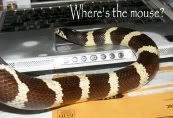



 , which appeared to the left of my post title. (It's nothing personal, it just had more color than the rest of the icons
, which appeared to the left of my post title. (It's nothing personal, it just had more color than the rest of the icons  ) The rest of the posts titles in this topic have the book icon.
) The rest of the posts titles in this topic have the book icon. sorry, no light bulb in the post icons) or the mad face :mad
sorry, no light bulb in the post icons) or the mad face :mad


.jpg)