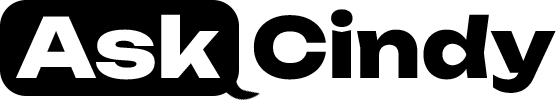July 14, 2011
I don't have the required speed for your Video on Demand, is there any other way I can watch the newsletter videos?
Full Question:
Hello,I have an updated Adobe Flash Player but I do not have required download speed you mention to watch a smooth video. Is there any other way I can watch your streaming videos from you newsletters, please? To watch a video that stutters this much is impossible to follow.
Thanks a million,
Angela

 Cindy's Answer:
Cindy's Answer:
Hi Angela,
Unfortunately, if you don't meet the minimum system requirements to watch the streaming videos, there isn't much we can do. There are a few things you can try in order to increase you connection speed, such as making sure no downloads or other activity is happening on your network when you try and stream the videos, and using a direct connection to your internet if you’re currently using wireless. If you know you're paying for an internet connection with an advertised speed equal to or greater to the minimum system requirements (1.5 mbps required, 3.0+ mbps recommended) then I would recommend you contact your ISP to find out why your connection speed might be slower than it should be.
We do post most of our newsletter videos on YouTube here, where you may be able to pause the video and allow it to download to your browser in the background. Depending on your connection speed you may have to wait, but after a while you should be able to watch the video. This would only apply to these select videos, as our Leerburg On Demand section of our site works differently and doesn't support this, but this might work for you with the newsletter videos.>
Let me know if you have any other question. Sorry I couldn't be of more help, but hopefully you'll have some luck with this.
Unfortunately, if you don't meet the minimum system requirements to watch the streaming videos, there isn't much we can do. There are a few things you can try in order to increase you connection speed, such as making sure no downloads or other activity is happening on your network when you try and stream the videos, and using a direct connection to your internet if you’re currently using wireless. If you know you're paying for an internet connection with an advertised speed equal to or greater to the minimum system requirements (1.5 mbps required, 3.0+ mbps recommended) then I would recommend you contact your ISP to find out why your connection speed might be slower than it should be.
We do post most of our newsletter videos on YouTube here, where you may be able to pause the video and allow it to download to your browser in the background. Depending on your connection speed you may have to wait, but after a while you should be able to watch the video. This would only apply to these select videos, as our Leerburg On Demand section of our site works differently and doesn't support this, but this might work for you with the newsletter videos.>
Let me know if you have any other question. Sorry I couldn't be of more help, but hopefully you'll have some luck with this.
100% (2 out of 2)
respondents found this answer helpful
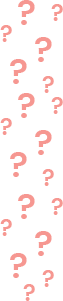

Can't find what you're looking for?